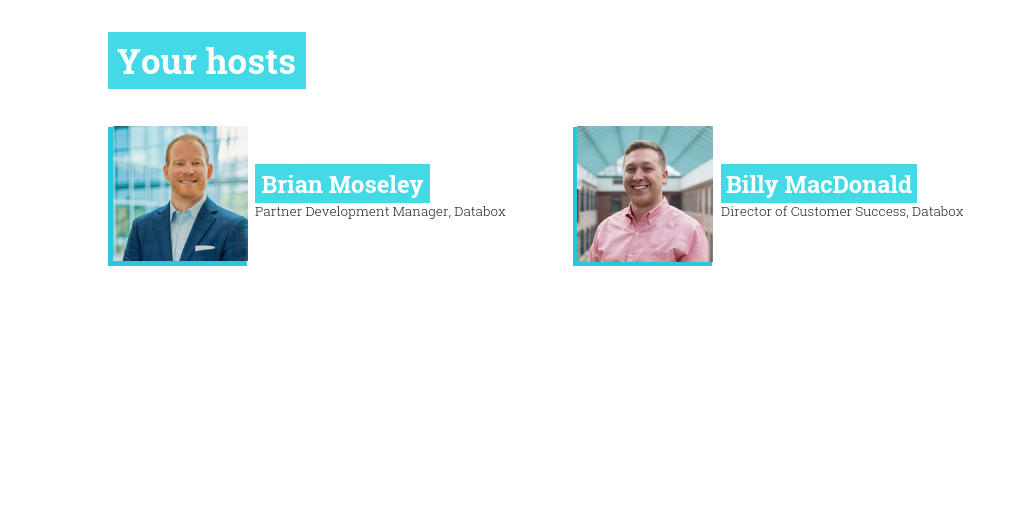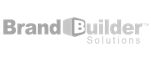Get live help
Have questions about your Databox account? Not sure which metrics you should be tracking or how to track them? Register for topic-specific, interactive calls and get the answers you need quickly.
Which area would you like help with?
Skip to Live Help for AgenciesSkip to Live Help for HubSpot Performance
Skip to Live Help for Facebook Ads Performance
Get personalized help from a Databox team member
At Databox, we believe that performance data needs to be more accessible to you and everyone on your team. This way, everyone feels in control of performance next week, month, quarter, and beyond.
Our software is designed so that you can get set up and using Databox without much help from us. To help you along, we conduct live, interactive, topic-specific calls so you can quickly learn how to connect your data, find the metrics you need to track, build your reports, and fully leverage the capabilities of Databox to make your company’s performance predictable.
For Agencies
Learn how over 400+ agencies have eliminated the painful parts of the client reporting process by switching to automated dashboards and real-time monitoring of client campaigns and results.
Databox ends the constant cycle of manual data entry, PDF creation and Powerpoint formatting from your monthly reporting process. But more importantly, it’ll allow your agency to proactively adapt your strategy and client campaigns in real-time to ensure you maximize your client’s ROI.
Without writing any code, you can set up automated dashboards that will pull data every hour from 65+ tools, like HubSpot, Google Analytics, Facebook Ads, Google AdWords and more.
When's the next Agency Live Help? (Click your preferred time to register.)
- Mondays @ 5pm EST
- Tuesdays @ 10am EST
- Wednesdays
- Fridays
For HubSpot Users
Between HubSpot Marketing & CRM, you can track and visualize over 200 metrics from your HubSpot account in Databox. With Databox’s Query Builder for HubSpot Marketing and CRM integrations, you can track much, much more.
From pulling the metrics you need and building real-time views of your HubSpot performance, this demo has you covered.
You’ll learn:
- How to create custom metrics using a list (like form submissions)
- How to create custom metrics using Deal Stages
- How to report on lifecycle stages
- How to set up Alerts
- How to set up a HubSpot Scorecard
- How to create calculated metrics for conversion rates
We’ll also open the floor to any additional questions for the last portion of the call.
When's the next HubSpot Live Help? (Click your preferred time to register.)
- Tuesdays @ 4pm EST
- Thursdays
For Facebook Ads Users
In addition to learning how to visualize the right KPIs and build out your reports, you’ll also learn:
- How to use Data Calculations to calculate return on ad spend (ROAS) and other key metrics.
- How to track performance at the campaign level or by ad group, ad set, etc.
- Setting up performance Alerts (Things like how your impressions, clicks, conversions are trending and also Alerts around budget to see how much you’ve spent.)
We’ll also open the floor to any additional questions for the last portion of the call.
When's the next Facebook Ads Live Help? (Click your preferred time to register.)
- Tuesdays
- Thursdays @ 5pm EST